The process made it simple
Native support for popular payment processors and gateways available by
various add-ons. No need for bulky third party plugins.

01
Install Truebooker on WordPress

02
Setup with a quick guides

03
Start to get online bookings
How does TrueBooker work?
Super admin dashboard
A WordPress Super Admin is a user role with full capabilities to manage all sites on a Multisite network. For Multisite users, it is the highest level of access
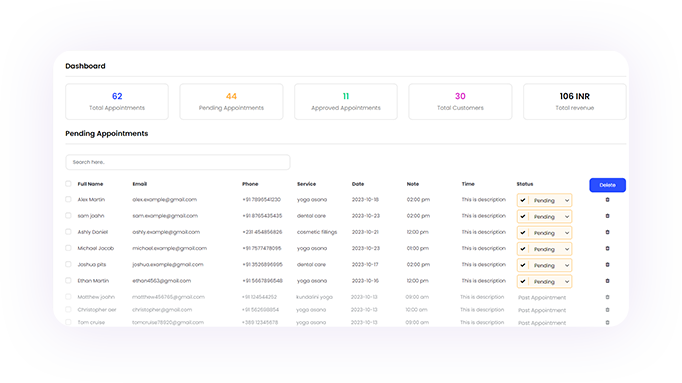
Super admin’s capabilities
Manage all Users across the entire network, Upgrade WordPress Core for the entire network, Control network-wide settings
Check our full working demo and exerience our work
- See how you can organize your appointment scheduling business on WordPress with 24/7